भारत सरकार ने देशभर के 38 करोड़ लोगों के लिए खास पहल की है. सरकार ने 38 करोड़ लोगों के लिए एक पोर्टल की शुरुआत की है, जिस पर ये लोग अपनी रजिस्ट्रेशन कर पाएंगे. इसके बाद सरकार की ओर से इन खास लोगों के लिए सरकार की ओर खास योजना तैयार की जाएगी और इनसे जुड़ी योजनाओं का लाभार्थी को सीधा फायदा मिलेगा. गुरुवार को केंद्रीय श्रम एवं रोजगार मंत्री भूपेंद्र यादव ने इस पोर्टल की शुरुआत की है, जिसका नाम है ई-श्रम पोर्टल
ऐसे में जानते हैं किन किन लोगों को इसका फायदा मिलेगा और किस तरह से पोर्टल पर कार्ड बनवाया जा सकता है. साथ ही जानते हैं इस पोर्टल पर रजिस्ट्रेशन के बाद क्या क्या फायदे मिलने वाले हैं…
श्रमिक कार्ड के लिए कौन-कौन अप्लाई कर सकते है ?
ऐसे लोग जो मजदूर श्रेणी में आते है वे श्रमिक कार्ड के लिए ऑनलाइन अप्लाई कर सकते है |
ई-श्रम कार्ड बनाने के लिए क्या क्या चाहिए?
पंजीकरण के लिए आवश्यक जानकारी निचे दी गयी है, साथ ही दस्तावेज के नाम भी -
- आवेदक का आधार कार्ड *
- आधार कार्ड से मोबाइल नंबर लिंक होना चाहिए वेरीफाई कराने के लिए*
- बैंक पासबुक की जानकारी*
- अगर अपने कोई भी Qualification की है तो उसकी जानकारी यदि हो तो
- आवेदक की आयु 16-59 वर्ष (30-09-1961 से 29-09-2005) के बीच होनी चाहिए
ई श्रमिक कार्ड कैसे बनाएं
सबसे पहले आधिकारिक वेबसाइट
https://eshram.gov.in/ पर जाना होगा. इसके बाद आपको सेल्फ रजिस्ट्रेशन पर क्लिक करना होगा. इसके बाद आपको आधार से लिंक किए गए नंबर के साथ ओटीपी के जरिए लॉगिन करना होगा. इसके बाद आपको आधार नंबर भरना होगा और ओटीपी के जरिए प्रोसेस में आगे बढ़ना होगा और आपकी जानकारी स्क्रीन पर आ जाएगी और आपको इसे असेप्ट करना होगा. इसमें कई फॉर्म आएंगे, जिन्हें भरना होगा और अपनी जानकारी देनी होगी. इसके बाद आपका कार्ड बन जाएगा. साथ ही लोग सीएससी पर जाकर भी ये कार्ड बनवा सकते हैं.
किन-किन लोगों को मिलेगा फायदा?
सरकार की ये खास पहल अनऑर्गेनाइज्ड सेक्टर के लोगों के लिए हैं और उन्हें ही इसका फायदा मिलेगा. सरकार ने एक पोर्टल लॉन्च किया है, जिसमें इन सेक्टर के लोगों को रजिस्टर करना होगा और फिर ऑटोमैटिक कार्ड जनरेट हो जाएगा. इस कार्ड के बनने के बाद लोगों को सरकार की योजनाओं के फायदे मिलने लगेंगे. जो लोग संगठित क्षेत्रों में काम कर रहे हैं, जैसे बड़ी कंपनियों में काम नहीं कर रहे हैं या फिर खुद का छोटा मोटा व्यापार कर रहे हैं. जैसे-मजदूरी करने वाले लोग, ई-रिक्शा चलाने वाले लोग या रेहड़ी, ठेला, थड़ी, फुटपाथ पर दुकान, सफाई करने वाले, नल ठीक करने वाले, बिजली का काम करने वाले लोगों को इसका फायदा मिलेगा.
ई-श्रम कार्ड के क्या क्या फायदे है
ई-श्रम कार्ड बनवाने के बाद इन लोगों को सोशल सिक्योरिटी योजनाओं का फायदा मिलेगा. सरकार असगंठित क्षेत्र के लिए जो भी योजनाएं लेकर आएगी, उसका सीधा फायदा इन कार्ड धारकों को दिया जाएगा या जो भी योजनाएं चल रही है, उनका फायदा भी मिलने लगेगा. साथ ही जब आप कार्ड बनवाएंगे कि आपने कहां से काम सीखा. अगर आपने कोई ट्रेनिंग नहीं ली है, तो सरकार आपके लिए ट्रेनिंग की व्यवस्था करेगी, जिससे आप आसानी से काम सीख सकेंगे और आपको रोजगार में मदद मिलेगी.
इसके अलावा एक राज्य से दूसरे राज्य में कमाने जा रहा है तो सरकार को यह पता रहेगा कि कौन व्यक्ति कहां जा रहा है और इससे हिसाब से ही सरकार की ओर से कल्याणकारी काम किए जाएंगे. पीएम सुरक्षा बीमा योजना का फायदा मिलेगा, जिसके अंतर्गत आपको 2 लाख रुपये तक एक्सीडेंटल बीमा भी दिया जाएगा. इसमें एक साल का प्रीमियम सरकार की ओर से दिया जाएगा.
E Shram Card Self Registration Online apply
To make your own e-shram card, follow the steps given below carefully.
STEP 2: Enter your Aadhar card number as well as the captcha given below, enter it in the captcha box then click on submit button.
STEP 3: Enter Aadhaar number again and accept the terms and condition then click on submit button.
STEP 4: 6 Digit OTP has been received on the registered mobile number from Aadhaar, enter it in the OTP box, then click on Validate Button
STEP 5: Here the information of your Aadhar card will be shown, then you have to checkout the I Agree option below and click on Continue and enter other details button.

STEP 6: Emergency mobile number option can be given to any of the family members, enter Email if any, choose Marital Status, enter Father Name, select Social Category, select Blood Group, if you know, otherwise keep it blank. Click on No in Differently Abled,
If you want to give the following information, then you can fill it by clicking on Yes, otherwise click on No, click on Save & Continue button.
STEP 7: Enter your current address in Residential Details option, if permanent address is different then checkbox Is permanent address same as current address? don't tick
Staying at current location For how many years you have been working here, select that number, if you work in any other state then choose Migrant Worker and enter the further information that is being sought, if not So select No, everything click on Save & Continue button
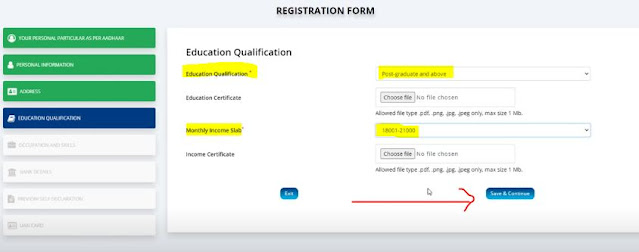
STEP 8: Select your qualification in Education Qualification, there is no need to upload documents, if there is no qualification then select Illiterate,
Select your annual income in Monthly Income Slab*, if there is any certificate then select it then click on Save & Continue button
STEP 9: Occupation and Skills Here Occupation means business,
In Primary Occupation, enter the name of your business – employment, business, business, work, otherwise enter the NCO Code, go here to search, NCO Code Find Enter how many years you have been doing this work, apart from this, if there is any other business then also enter that,
How did you acquire Skills? I have to select that how to teach the work of doing your business by yourself or from any training center, if you have learned by working hard on your own, then select Did not receive any vocational / technical training then click on Sve & Continue button
STEP 10: Bank Account Details Enter your bank account information like Account Number, Account Holder Name, IFSC Code, then click on the search icon which will auto pop up the bank name and branch name, then click on Save & Continue button.
STEP 11.1: Your form will be shown in the Preview / Self Declaration option, check all the information here, click on the Print button to take the print out of the form.
STEP 11.2: In the Preview / Self Declaration option, you have to tick the I undertake box here and then click on the submit button, if you have any mistake in the form then you can correct it, later edit option will not be available.
STEP 12: Here the preview of your e-shram card is being shown, it has become your labor card, now you can download it by clicking on the Download UAN Card button given above.








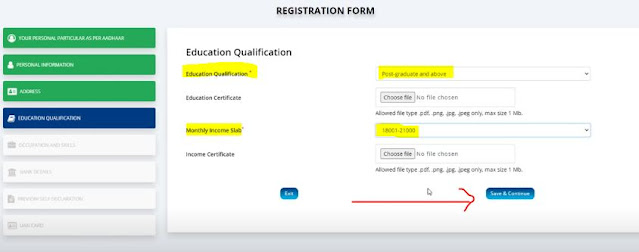



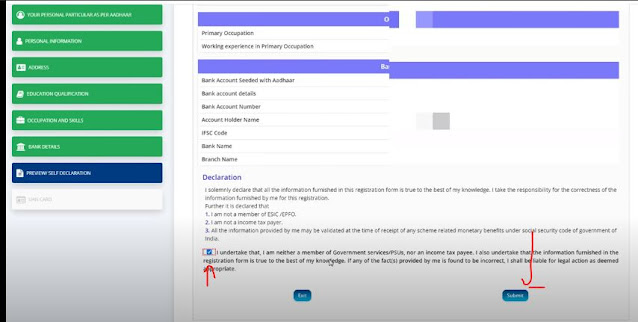

Post a Comment